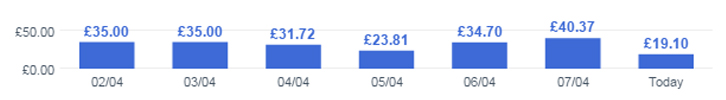In our previous Facebook marketing tips blogs we have looked at ‘setting up your audience’ and ‘designing the creative elements’. This week we round up the three part series by looking at how you can monitor your adverts, what the data means and how you can use it.
The initial stats
When first logging into your Facebook Adverts Manager you will see your page details along with overall statistics. Although these stats can be helpful for a general overview, they are not specific to an individual advert, they include all advert data and any ‘likes’ or ‘page views’ you have generated without an advert. It is best to take these stats with a pinch of salt, especially if you want to know how a specific advert is performing.
Adverts Manager
The adverts manager is where you may have initially set up your adverts and this is ultimately where you can monitor and edit them. There are numerous results and settings presented to you within the advert manager, all of which are aimed to help you fine tune your advert’s performance and tweak its settings but we first need to understand what we should be looking at and what things mean before we can decide on what needs to be changed, if anything.
Results
When you first set up your advert, you will have chosen to set up an ‘objective’ that your advert was trying to achieve. This could range from page likes through to website clicks. The results section shows how many people actually completed the goal of the advert. If you chose to setup your advert for website clicks, the result shows you how many people clicked on the link to go to your website. If you opted for impressions, this shows the amount of people who have seen the advert whether they clicked on any links or not. And if you opted for an objective based advert, this will show you the amount of people who completed the objective, this could be as simple as getting people to like your page for example.
Reach
This section reflects how many people your advert was presented to. This ties loosely into the ‘estimated’ reach when you first set up your advert. This number coupled with the results will allow you to work out how many people need to see your advert before someone takes the offer.
Cost
The cost section is thankfully pretty straight forward, as Facebook will work out based on the previous two results how much it is taking out of your budget per result. It will highlight underneath exactly what you are paying for, just in case this slipped your mind. It’s safe to say, the lower the cost per result, the better it is for you. This also tells you that your advert is more relevant to your target audience. If you opted to set a daily budget rather than a lifetime budget, the cost section will help you keep track of exactly how much you have spent so far, as the advert will keep running until you tell it to stop.
Amount spent
The amount spent tells you exactly that but it is worth paying attention to depending on how you have setup your budget. If you have set yourself a ‘lifetime’ budget as recommended in our ‘setting up your audience’ blog, you don’t have to worry about going over it.However, if you didn’t set a lifetime budget, you may wish to keep an eye on this number as it will continue to charge you for the advert until it is cancelled.
Pro tip: you can edit any advert campaign or individual advert by hovering over it and clicking the edit icon and choosing ‘edit campaign’ or ‘edit advert’. This will take you into the settings previously used when you first set up the advert and will allow you to alter most of them.
Working it out
There is unfortunately not a golden formula for advertisements that works perfectly every time, there is an element of trial and error. With each audience you create and the subtle differences you make to your targeting, the performance of your advert can change. But by tracking the results, you can work out if you need to make changes and if those changes are working.
Paying attention to your results and reach is important to ensure you’re making the most of your budget. It is perfectly normal for the reach to be higher than the results, as not everyone will take up the offer in your advert. It is when these numbers start to get further and further apart that you may wish to pause the advert and adjust the audience settings. Consider fine tuning the types of people or the interests being targeted by your advert and monitor its performance afterwards to see if it improves. If there is little improvement you can continue to adjust the advert, there is no limit to the amount of times you can do this, so take the opportunity to experiment and find out what works.
Once you have an advert that you find works well for the cost, you can not only extend it’s duration and increase its budget in the editing tool, but you can also use the same settings to generate a new advert. The new advert will use identical settings such as audience and artwork, but will allow you to change these as well should you wish to.
I would highly encourage having a play with the settings within Facebook’s advert manager to find out what works best for your advert. Keeping an eye on the results, reach and cost will help give you an idea of how well those changes are working or not working, allowing you to fine tune everything.
If you would like some advice with one of your ads or have any questions, get in touch with the Marketing Team. We are always happy to help and give advice.