“Wow I didn’t know it could do that!”
What a ride we’ve had with new technology over the last couple of years. Since starting my career with NEST in 2010 things have changed quite a lot, from the initial V2, then V3 business management systems and now the myMA suite including myMA itself, the myMA App and the myMA Barcode system.
When it comes to coaching NEST customers on the myMA suite, there are a few initial questions I like to ask when getting things set up; even now some of the answers I get still shock me. Here are a few of those questions and how I would respond to them using myMA. Quite often when I show people the systems the most common response is “Wow I didn’t know it could do that!”.

How do you currently keep a record of your prospects/potential customers?
Answer: The team write them down in a diary
Answer: I write them on a post-it note and stick it to the counter/computer monitor
Answer: I don’t, I wait to see if they ever come back
My response:
The whole of the myMA suite will allow you to add prospects whether that be by the myMA Business Management System, the myMA App or the myMA barcode system. On the web you also have the ability to book them into an appointment. We have made life even easier for you to view your upcoming appointments with the new calendar feature where you can see exactly who you have in for any day. Once they are booked in you can then go ahead and mark their attendance.
You now also have the option to use the Booking Widget and Contact Widget which you add to your own website. You can create yourself a new website which will include booking and contact forms for you students to book.
When a prospect appointment has been added to myMA an automatic SMS or email will be sent out to your customer notifying them of their upcoming appointment. They will get a confirmation message on the day of booking and then a reminder the day before, so they will be constantly aware of their appointment. You will also be notified of this appointment so long as you have set up your prospect settings and turned on your notifications to be sent to a specified email address. Once that appointment has taken place you then you need to complete that appointment and register what happened, whether that be to re-book another appointment, mark them as a no show or to convert them to becoming a student. Be aware you will get reminder emails from NEST reminding you to complete your appointments.
There are also reporting features in this section which will show you what marketing activities are working best for you. You will find these on the prospect dashboard.
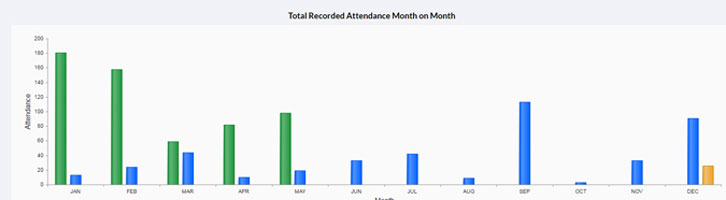
Do you take a register/mark attendance?
Answer: I use a paper register
Answer: I know who’s been and track it in my head
Answer: We don’t take attendance
My response:
By marking attendance via the myMA suite (Business Management System/App/Barcode) you can keep tabs of your student’s movements. Some of our most successful schools use the attendance systems for many reasons; not only are they there for you to see who has shown up to your class, they also give valuable information, including people that have missed classes, people that are over training, if someone has done enough lessons to be eligible to grade and so on.
There are numerous reports that you will find on myMA that will help you to evaluate how your classes are doing. The missed in class report shows you what students are missing their lessons and how frequently this is happening, then if there is something to worry about you can nip it in the bud! Why not set up an auto report that will email you a list of students on a chosen day and frequency or why not set up some email or SMS templates in the communications area. You could set up missed in class or even a congratulations on your attendance template, let your students know they are loved! All great tools for student retention.
Keeping track of your student’s attendance is proof that they have been attending class and it also helps towards reducing the risk of indemnity claims.

How do you communicate with your customers/prospects?
Answer: I add all of my student’s to my mobile and send texts from there
Answer: I use a 3rd party provider
Answer: I talk to them in class
My response:
Using the communications features from the myMA suite will help you to keep all admin tasks (i.e. sending messages) all in one place. You can set up templates, use the pre-designed NEST templates, send out text messages, emails or even mail merge physical documents. The mail merge feature is great if you want to print your own certificates and mail merge them with the student’s belt and dates saving you valuable time around grading’s.
Use the communication tools to send out last minute emergency text messages for school closure due to illness or bad weather. Bulk send reminders for seminars/grading’s workshops, send birthday messages, get well soon messages, welcome packs. Once you get your head around the communications system you will be able to set it up so some of your messages can go out automatically without you having to do anything.
Not only can you send messages to students but you can also send messages to Prospects, Payers or Staff. You can send document attachments such as license renewals or grading forms and you can send links to things like videos or websites. You can also include images or use the mail merge feature to personalise the email. With so many possibilities I truly believe that using this facility is a very powerful tool.

How do you know where to market your school?
Answer: I don’t do any physical marketing
Answer: I don’t look at where my current customers live
My response:
Deciding where to market can be tricky if you don’t know where your current students live. With the maps feature on myMA, analysing marketing possibilities is now so much easier as you can filter to show Active, Cancelled or Suspended, Direct Debit or Non Direct Debit students and even your prospects. You can click on the coloured dot to see which student this represents and by clicking on the name of the student, this will take you into their record.
Zooming right into the street level on the map is great for seeing where you don’t currently have any students. You will also see your locations; a great start to seeing where there are gaps in the market. You could even print this map off and use it for leaflet drops!
I could go on all day about myMA and all its great features it offers but I would be here forever! We have lots of plans and even more ideas coming in from you guys out there; keep them coming! This is an ever developing product. If you sit there sometimes and say to yourself, I wish myMA did this, then let us know. Ever wondered what the little orange question mark is for in the bottom right hand side of your screen? This is where you can tell us about your ideas!
If you click on it you can send us a direct message. Under the message box you will see the orange text ‘Help us decide what to add next’, if you click on this text it will show you a list of what people have requested, here you can vote whether it should go into the system; alternatively you can add your own idea.
Of course, if you would like any help or have any questions, give me a call on 0115 945 5030 or send an email, we are always happy to help!
