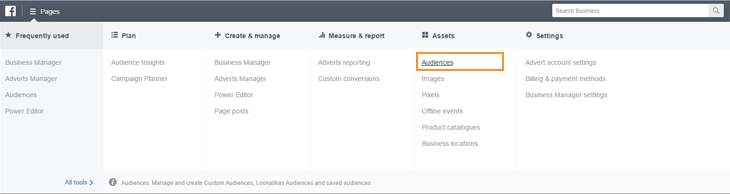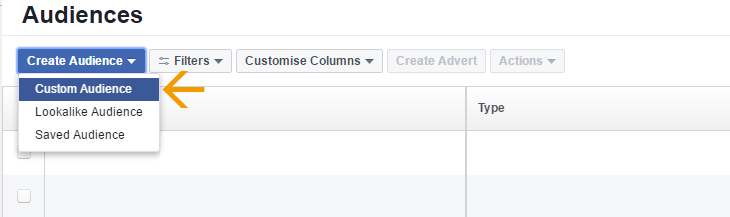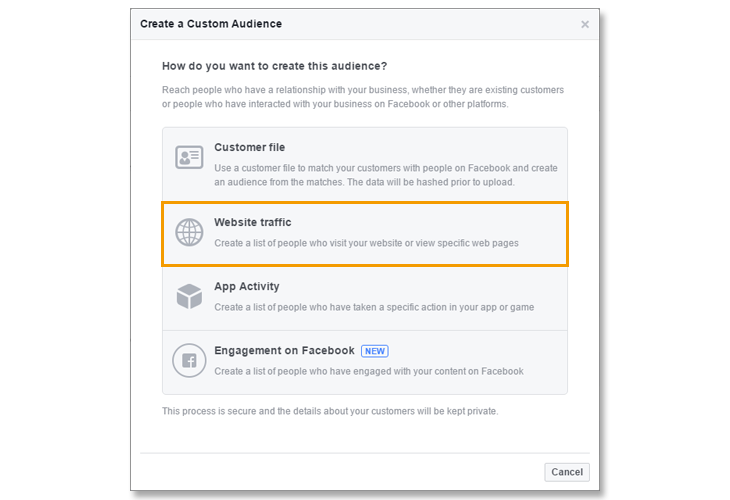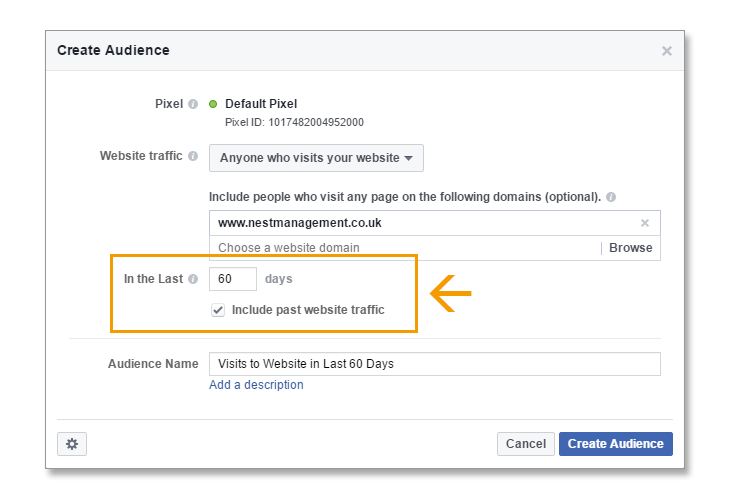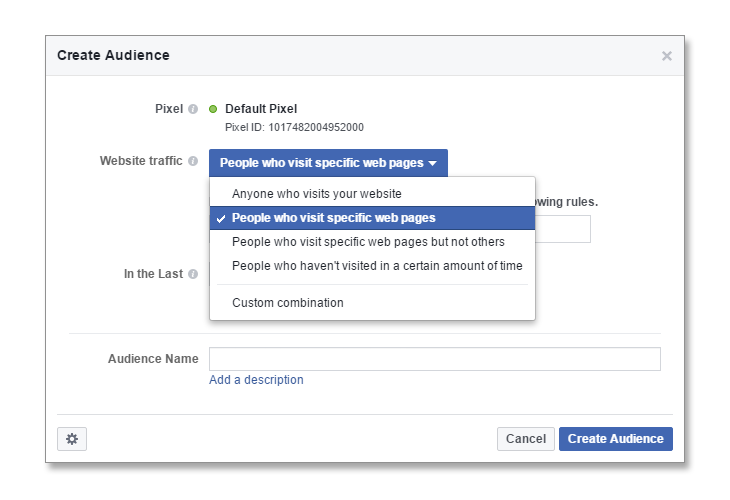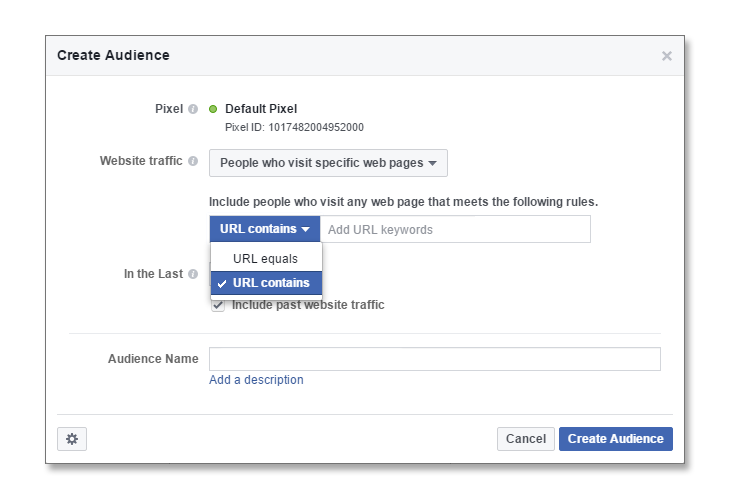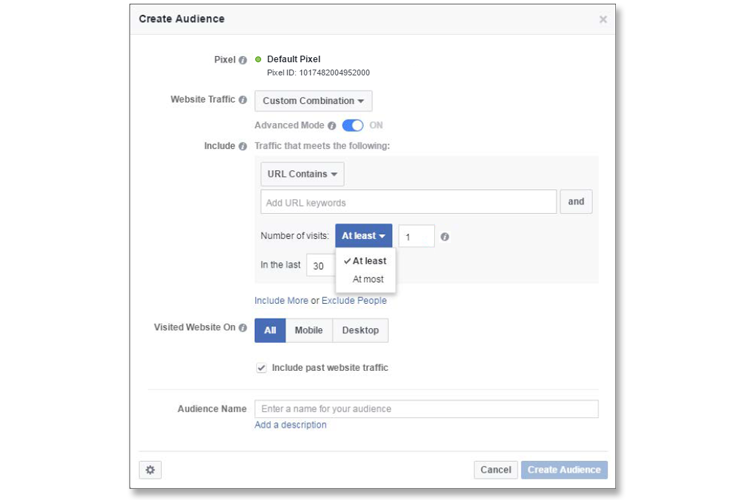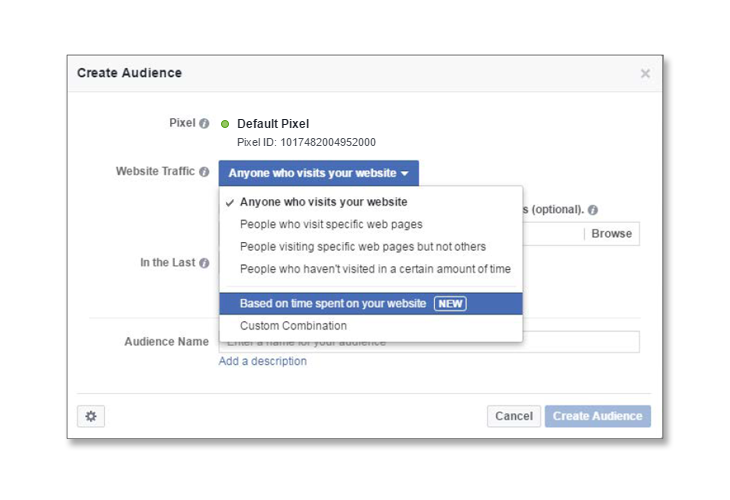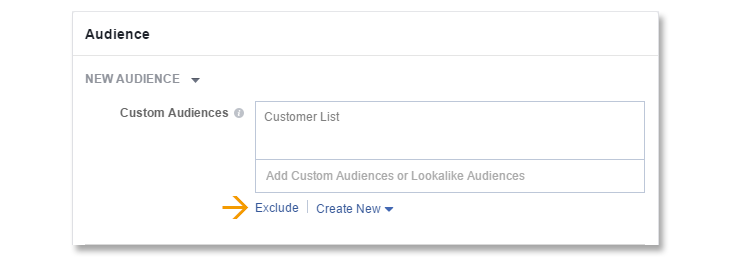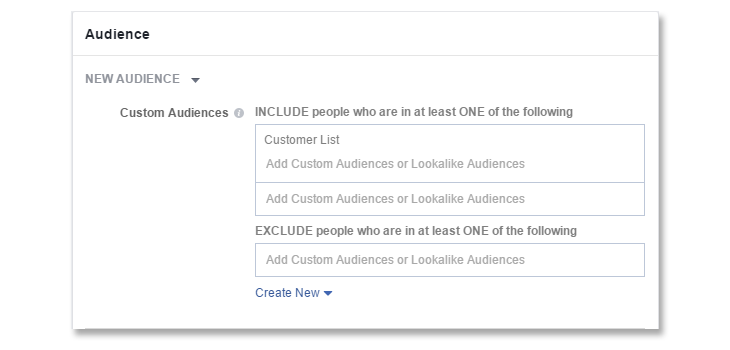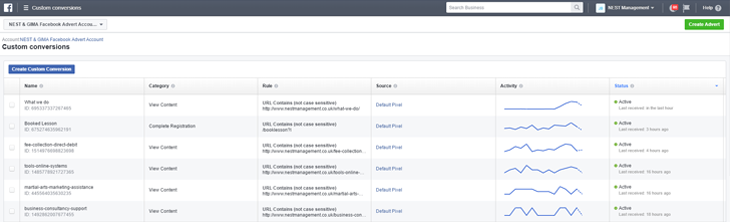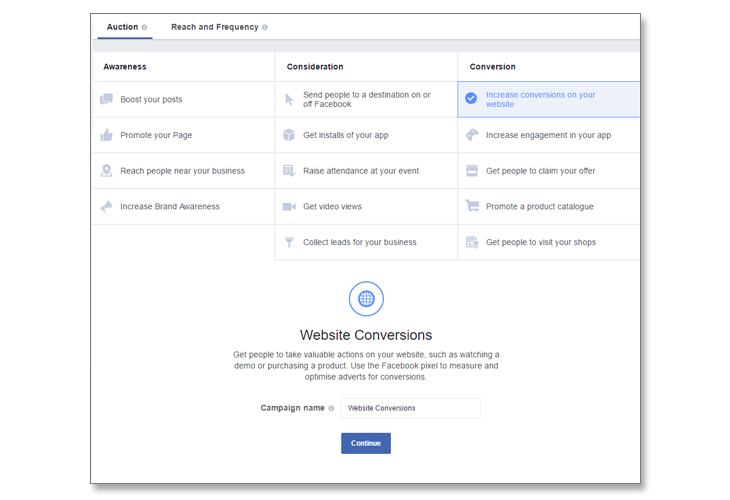Improve Your Facebook Ads
When it comes to your Facebook advertising it’s safe to say that you want to see direct results from the time and money you invest into them. Thankfully Facebook offers enough options and ways to set up your advert and track specific actions, helping you get the most out of it. But how do you do this and where do you start?
The Facebook Pixel
When it comes to setting up your adverts or boost posts, your first thought should be to ‘get the best results’. It may seem like common sense, but it’s surprising how many people try to push their martial arts adverts to the biggest audience, missing all the people right next to them.
That’s where the Facebook Pixel can help. It’s a small piece of HTML code that can be generated from your Business Manager account and placed on any page on your website where you want to track a specific conversion.
How Does It Work?
The Facebook Pixel tracks a specific ‘conversion goal’ set on your advert, such as completing a trial lesson booking form. When someone clicks on your advert to book onto a lesson, the Facebook Pixel will keep track of who has and who hasn’t done so.
In this example, those who fill out the trial lesson booking form are the ones who have completed the objective of your advert, great news for you! However, those who didn’t fill out the trial lesson booking form would usually disappear into the ether of the internet. Thanks to the Facebook Pixel, they can now be identified as people who did not click, allowing you to put plan B into action…
Remarketing Audiences
Remarketing is a great way to set a solid foundation for your Facebook Ads. Assuming you have the Facebook Pixel throughout your website, you will be able to build audiences in a variety of ways.
For example, to start building an audience of people who have visited your website, you will need to go to the audience section of Business Manager. Once there, select “create audience” and then “custom audience”, from the available options, select “website traffic”.
You will be given a number of options to create remarketing audiences based on your original goal, so take the time to see what works best for you.
Timeframe
Another approach is based on how recently someone has visited your website. This can be helpful as it highlight the level of intent and desire towards your business and taking up martial arts. This advert is more effective for websites with higher traffic (visitors to your website) volumes.
If your website traffic is quite low or you have set up the Facebook Pixel recently, make sure to set the date range as long as needed to build a big enough remarketing audience.
Pages Visited
You can also use the Facebook Pixel to segment which pages or groups of pages on your website people have visited, based on their URLs
As an example, if you offer more than one style of martial arts or type of class, you can track which page they go to specifically. This can then be used to help build an audience who is interested in that particular class or style, which you can then use to promote that specific class to them with another Facebook advert.
Number of Visits or Duration
Another way in which you can utilise the Pixel is by using website visit frequency and duration as an indicator of intent to sign up for lessons. These are important things to take into consideration, as someone who visits your website once for less than ten seconds are probably less likely to be interested in signing up.
To create a frequency audience when setting up your advert, you will need to select ‘custom combination’ and then specify the page or pages to track. You can adjust the number of visits to ‘at least’ or ‘at most’ depending on your requirement.
Alternatively you can create an audience based on time spent on web pages by selecting the ‘based on time spent on your website’ option.
You will be given a choice to help pick your most active website users in the form of the top 5%, 10% or 25%.
These options could also be used to segment people based on pages you DON’T want them to visit. For example, promoting children’s classes to someone who may have visited your fighting style page would probably not be beneficial.
Excluding Web Audiences
Any audience you build using the Facebook Pixel can also be used as an exclusion from your advertising. For example, excluding people from any kids classes advertising that may have viewed a more intense adults class.
You can specify these audiences by first choosing your primary audience, then choosing ‘exclude’ and find the audience you would like to exclude.
You will need to keep an eye on your audience definition meter, if your audience meter isn’t large enough, you may be losing potential reach with your advert. You could also be creating the problem of an advert that is too specific, which is not entirely a bad thing, but it is better to reach more people for your spend where possible.
Custom Conversion Tracking
The whole point of the Facebook Pixel and the reason you’re marketing on Facebook is to drive conversion. The quickest and most efficient way to track conversions is of course, the Facebook Pixel.
Still assuming you have the Facebook Pixel on ALL of your web pages, you can easily create conversion events using URLs.
In your Business Manager menu select ‘Customer Conversions’ and then select ‘Create Custom Conversions’. Here you will be taken to a similar menu as before.
The idea behind using URLs to track conversions only works if people are taken to a ‘confirmation’ page after completing your desired action. For example, someone filling out a trial lesson booking on your myMA website and clicking on confirm booking. Upon completing the booking, they will be taken to a page saying “thank you, See you in class soon!” to help you track this conversion. This will tell Facebook that once people reach that page, they have converted.
URL Contains: This is something you would normally use if you had multiple promotions with the same conversion goal. This could be used if you have multiple adverts with different lessons, that all go to the same thank you page. This helps to keep things nice a simple with a unified conversion.
URL Equals: This should be used if the conversion goal is unique and specific, such as promoting just the one trial lesson.
Event: Events are related to the Facebook Pixel on your web page as opposed to the URL. Without running the risk of complicating this any further, you can find out more about this here.
Once you have set up your custom conversions, you can view their performance through the conversions dashboard or directly in your campaigns.
How To Optimise For Conversions You Want
When setting up your adverts aimed to drive conversions, it’s extremely important to do it right. When you get started, make sure you use the ‘website conversion’ objective.
When you come to create your advert set, you can then choose the conversion you want to optimise it for. This allows the Facebook algorithm to serve your advert to those who are more likely to give you the desired result.
The Right Tools
Keep in mind that Facebook is a marketing tool box, inside of which are the individual tools necessary to create and build a strong business and customer base. Once you know how to use these tools, the entire process becomes a lot easier.
Correctly setting up your tracking is an essential tool to make sure that you’re being smart about who you’re reaching with your ads. An easy way to waste money on Facebook is to advertise to an audience who are less likely to convert.
If you would like any help with your Facebook advertising, some additional tips or just have a question about a point raised in this week’s blog. We would love to hear from you, you can give us a call on 0115 945 5030 or email the marketing team here at NEST Management.